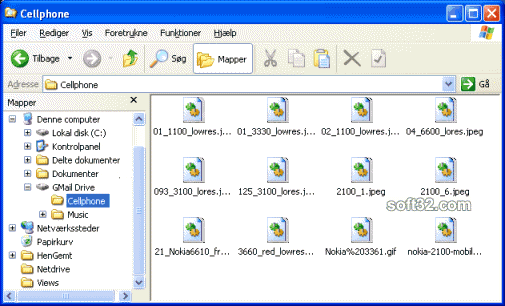GMail Drive shell extension 1.0.20
Everyone knows about Google and Gmail. Everyone knows about the storage capabilities of their mail service. Now you can use all that space in a more productive way like a folder on your PC.
Last update
17 Dec. 2013
| old versions
Licence
Free
OS Support
Windows 2000, Windows XP, Windows Server 2003, Windows Vista, Windows 7, Windows 7 x64, Windows Vista x64, Windows XP x64
Downloads
Total: 21,202 | Last week: 5
Ranking
#248 in
E-mail
Publisher
Bjarke Viksoe
Screenshots of GMail Drive shell extension
GMail Drive shell extension Editor's Review
Simple and efficient. These words best describe this shell extension. The publisher had a great ideea in using the GMail e-mail account as storage space. I used GMail myself sometimes to store a certain file, which I wanted to retrieve later. Up until now I always had to log in, attach the file to an e-mail, wait for the attachment process to complete, and then send the message to myself.Ok, but how is it done? Well it's rather simple: the GMail drive that shows up in "My Computer" when you install the program contains, in fact, a list of all files from your mail account that have the word GMAILFS in their subject. The downside is that whenever you upload a file to your GMail drive, an e-mail with the file you uploaded will appear in your "Inbox" folder. However, you can resolve this issue by creating a filter, which will automatically move from your Inbox the files with GMAILFS in their subject. This filter can be defined inside your GMail mailbox.
Pluses: You can save your username and password, so you can access your GMail drive anytime, without having to re-enter any information. Once you are connected, you can also see how much space you are using, and how much free space you still have.
Drawbacks / flaws: Although the program works great, it is not supported in any way by Google. So there is no guarantee for the integrity of your files. However, I myself wouldn't worry too much, because I think it's highly unlikely that Google will start deleting your e-mails. Even if you won't be able to access your files with GMail Drive Shell Extension, they will still be available from your Archive folder of your account.
In conclusion: This is a nice way of saving and retrieving your files to and from the Internet.
version reviewed: 1.0.10
GMail Drive shell extension Publisher's Description
Everyone knows about Google and Gmail. Everyone knows about the storage capabilities of their mail service. Now you can use all that space in a more productive way like a folder on your PC. Here's how it happens: When you create a new file using GMail Drive, it generates an e-mail and posts it to your account. The e-mail appears in your normal Inbox
Read moreWhat's New in Version 1.0.20 of GMail Drive shell extension
- A restructure of the official Google Mail login page causes problems for GMail Drive. Install the latest version 1.0.20 to fix it
Look for Similar Items by Category
Feedback
- If you need help or have a question, contact us
- Would you like to update this product info?
- Is there any feedback you would like to provide? Click here
Popular Downloads
-
 Kundli
4.5
Kundli
4.5
-
 Grand Auto Adventure
1.0
Grand Auto Adventure
1.0
-
 Macromedia Flash 8
8.0
Macromedia Flash 8
8.0
-
 Cool Edit Pro
2.1.3097.0
Cool Edit Pro
2.1.3097.0
-
 Grand Theft Auto: Vice City
1.0
Grand Theft Auto: Vice City
1.0
-
 Hill Climb Racing
1.0
Hill Climb Racing
1.0
-
 Cheat Engine
6.8.1
Cheat Engine
6.8.1
-
 Zuma Deluxe
1.0
Zuma Deluxe
1.0
-
 Tom VPN
2.2.8
Tom VPN
2.2.8
-
 Vector on PC
1.0
Vector on PC
1.0
-
 Grand Theft Auto IV Patch...
1.0.1.0
Grand Theft Auto IV Patch...
1.0.1.0
-
 Netcut
2.1.4
Netcut
2.1.4
-
 Minecraft
1.10.2
Minecraft
1.10.2
-
 Ulead Video Studio Plus
11
Ulead Video Studio Plus
11
-
 AtomTime Pro
3.1d
AtomTime Pro
3.1d
-
 Windows XP Service Pack 3
Build...
Windows XP Service Pack 3
Build...
- Bluetooth Device (RFCOMM Protocol... 5.1.2600.2180
-
 C-Free
5.0
C-Free
5.0
-
 Hercules Setup Utility
3.2.8
Hercules Setup Utility
3.2.8
-
 Microsoft Office 2010
Service...
Microsoft Office 2010
Service...